How to Use CodeWP to Automate WordPress Development
WordPress is one of the most popular and versatile platforms for creating websites and blogs. However, developing WordPress themes and plugins can be time-consuming and tedious, especially if you have to write a lot of code from scratch.
That’s where CodeWP comes in. CodeWP is a powerful tool that uses artificial intelligence to generate WordPress code based on your specifications.
You can use CodeWP to create custom themes, plugins, widgets, shortcodes, and more with just a few clicks.
In this blog post, we will show you how to use CodeWP to automate WordPress development and save you hours of work.
Step 1: Sign up for CodeWP
To use CodeWP, you need to sign up for an account on their website. You can choose from different plans depending on your needs and budget.
- The basic plan is free and allows you to generate up to 10 files per month.
- The pro plan costs $12 per month and gives you unlimited Generations, 12+ Specially Trained AI Modes, and Edit & Explain Snippet Features.
- The Agency plan includes all the pro plan features, 5 team members, collaborative features, and premium support & custom modes
Step 2: Choose what you want to create
Once you have signed up for CodeWP, you can start creating your WordPress projects.
You can choose from different categories such as themes, plugins, widgets, shortcodes, etc. For each category, you can select from various templates or start from scratch.
Step 3: Customize your project
After choosing what you want to create, you can customize your project by filling in some details such as name, description, author, version, etc. You can also add features such as menus, sidebars, widget areas, custom post types, custom fields, etc.
Step 4: Generate your code
When you are done customizing your project,
you can click on the “Generate” button
and wait for a few seconds while codewp.ai generates your code.
You can preview your code in the editor
and download it as a zip file.
Step 5: Upload your code to WordPress
The final step is to upload your code to WordPress and activate it. You can do this by using FTP or the WordPress dashboard. You should see your project working on your website as expected.
Conclusion
CodeWP is a great tool for WordPress developers who want to save time and effort by automating their coding tasks.
With codewp.ai,
you can create professional-looking WordPress themes and plugins with minimal coding skills.
You can also use CodeWP to learn how WordPress works and improve your coding skills.
If you are interested in trying out CodeWP, you can sign up for a free account today and start generating WordPress code in minutes.
Specification: CodeWP
|
User Reviews
Be the first to review “CodeWP”
General Inquiries
There are no inquiries yet.


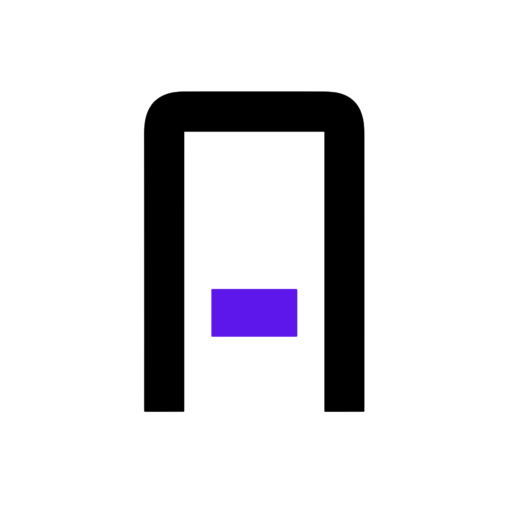
There are no reviews yet.