AudioPen.ai
AudioPen.ai simplifies converting voice notes into easily readable text, facilitating the creation of articles, emails, messages, and more with just a simple voice command. With customizable settings, users can select their preferred input and output languages, rewrite levels, writing styles, and output lengths to tailor their text exactly to their needs. Upgrade to AudioPen Prime for access to advanced features such as folder management, tag editing, and integrations with other apps via Zapier or webhooks.
AudioPen Prime offers an array of exclusive benefits, including the ability to record longer voice notes, transcribe and summarize audio files up to 15 minutes long, and upload existing audio files for transcription. Prime users can save unlimited notes, download audio files immediately after creation, and share notes as customizable images.
Additionally, Prime members can create SuperSummaries by combining multiple notes, dynamically selecting writing styles, and restyling existing notes to match changing preferences.
Other Prime features include the ability to search for notes, edit transcripts, add tags, customize note lengths, and pause recordings. Users can also save special words for accurate transcription and organize notes into folders for easy access and organization. With AudioPen, users can optimize their productivity, streamline their note-taking process, and easily unleash their creativity.
Features:
- Voice-to-Text Conversion: Easily transform voice notes into clear and concise text with a simple voice command.
- Customizable Settings: Tailor your transcription experience by choosing input and output languages, rewrite levels, writing styles, and output lengths.
- AudioPen Prime Benefits: Unlock exclusive features like longer voice note recording, audio file transcription, unlimited note saving, and more with AudioPen Prime.
- Advanced Editing Tools: Edit transcripts, add tags, customize note lengths, and pause recordings for enhanced control over your notes.
- Organization and Management: Organize notes into folders and manage tags for easy access and efficient organization of your notes.
- Integration Capabilities: Seamlessly export notes to other apps using Zapier or webhooks for improved workflow integration.
- Special Word Recognition: Ensure accuracy by saving special words for correct spelling and transcription.
- Search Functionality: Easily find specific notes using the search function, allowing for quick retrieval of information.
- Shareability: Share notes as customizable images or text, making it simple to communicate and collaborate with others.
- Flexible Usage: Use AudioPen for personal or professional purposes, optimizing productivity and streamlining communication tasks.
Use Cases:
- Professional Transcription: Professionals can use AudioPen to transcribe meetings, interviews, or lectures, ensuring accurate and detailed notes without the need for manual typing.
- Content Creation: Content creators, bloggers, and writers can generate drafts for articles, blog posts, emails, and social media content simply by dictating their ideas, saving time and effort in the writing process.
- Language Learning: Language learners can practice speaking and improve pronunciation by recording themselves and receiving text transcriptions, allowing for self-assessment and feedback.
- Note-taking: Students and researchers can use AudioPen to take detailed notes during lectures, seminars, or research sessions, facilitating efficient study and information retention.
- Personal Organization: Individuals can use AudioPen to create to-do lists, reminders, and personal journals, keeping track of tasks, ideas, and reflections in an easily accessible text format.
- Accessibility: People with disabilities or those who prefer spoken communication can use AudioPen to convert spoken language into text, facilitating communication and accessibility in various contexts.
- Content Summarization: Users can summarize lengthy documents, articles, or reports by dictating key points or highlights, enabling quick comprehension and reference.
- Collaborative Work: Teams can use AudioPen to transcribe discussions, brainstorming sessions, or project meetings, ensuring that everyone has access to accurate and detailed records for collaboration and decision-making.
Pricing:
Free Plan:
- Cost: Free
- Features:
- Basic transcription services.
- Limited access to customization options.
- Restricted access to advanced features such as longer voice note transcriptions, style selection, and audio file uploads.
Yearly Pass:
- Price: $75
- Duration: Access to AudioPen Prime for 1 year
- Payment: Charged only once
- Renewal: At the end of the year, choose to manually renew or not. All saved notes remain yours.
- Guarantee: 30-day money-back guarantee with no questions asked.
2 Year Pass:
- Price: $120
- Duration: Access to AudioPen Prime for 2 years
- Payment: Charged only once
- Renewal: After two years, choose to manually renew or not. All saved notes remain yours.
- Guarantee: 30-day money-back guarantee with no questions asked.
Note: Prices are scheduled to increase on March 26, 2024.
FAQs:
- Nothing happens when I click record. What should I do? If clicking record doesn’t initiate recording, ensure that your browser has microphone access enabled. On mobile, grant browser microphone access in your device settings. For iOS users, download the web app via Safari and enable microphone access in Safari settings.
- The app seems to be taking too long to summarize. What should I do? If AudioPen takes excessively long to transcribe and summarize, consider refreshing the page. Alternatively, click on the account icon and select “Retry Transcription” to prompt the app to process your recording again.
- I upgraded to Prime but my account still shows as Free. Why? Sometimes, account upgrades may take a moment to process. If your account doesn’t reflect the Prime status after a minute, ensure you were signed in during the upgrade process. If issues persist, contact us at hello@audiopen.ai for manual assistance.
- Is there a native mobile app for AudioPen? Currently, there isn’t a native mobile app, but you can use the web app on your phone. If you’re an iPhone user, follow our tutorial to install AudioPen on your device for optimal performance.
- Can I upload audio files to AudioPen? Yes, Prime users can upload up to 50 audio files per month, with a maximum size of 25MB each.
- Can I download the audio from my voice note? Prime users can download the audio immediately after note creation. However, please note that the audio is auto-deleted shortly after creation.
- Can I just type a note and ask AudioPen to summarize it? Yes, Prime users can type a note and request AudioPen to summarize it, offering versatile note-creation options.
- Does the app work in multiple languages? Yes, AudioPen supports most major global languages, allowing users to generate content in their preferred language. You can also suggest additional languages for inclusion via the feedback form or by emailing us at hello@audiopen.ai.
- What is the difference between folders and tags? Folders offer hierarchical organization, allowing notes to be categorized into specific groups, while tags provide a flexible way to associate multiple topics with a note.
- I recorded something but the transcription was incorrect. Why? Several factors, such as interfering audio or wireless headset issues, can affect transcription accuracy. Ensure no other audio sources interfere during recording and consider disabling browser extensions that may affect microphone access.
Specification: AudioPen.ai
|
User Reviews
Be the first to review “AudioPen.ai”
General Inquiries
There are no inquiries yet.

$ 75,00

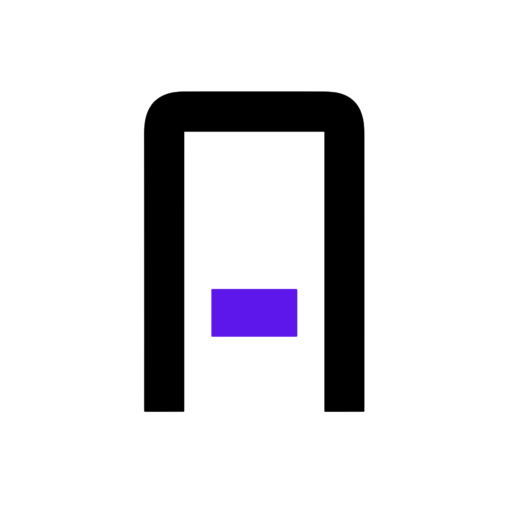
There are no reviews yet.