CollectChat is a platform that allows you to create and embed chatbots on your website without any coding. Chatbots are automated conversational agents that can interact with your visitors and collect data from them.
Chatbots can help you generate leads, qualify prospects, book appointments, collect feedback, provide support, and more.
In this blog post, I will show you how to create a chatbot using Collect.chat and embed it on your website in three easy steps.
Step 1: Sign up for CollectChat
To start creating chatbots with CollectChat, you need to sign up for an account. You can choose from three plans: Free, Lite, and Pro.
- The Free plan lets you create one chatbot with up to 50 responses per month.
- The Lite plan costs $19 per month and lets you create unlimited chatbots with up to 500 responses per month.
- The Pro plan costs $49 per month and lets you create unlimited chatbots with up to 5,000 responses per month.
To sign up for CollectChat, go to https://collect.chat/ and click on the “Get Started” button. You will be asked to enter your name, email address, and password.
You will also need to verify your email address by clicking on a link sent to your inbox.
Step 2: Create a chatbot using CollectChat
Once you have signed up for CollectChat, you can start creating your first chatbot. You can choose from a variety of templates or start from scratch.
Templates are pre-made chatbots that are designed for specific purposes such as lead generation, feedback collection, appointment booking, etc.
You can customize them according to your needs.
To create a chatbot using CollectChat, go to https://app.collect.chat/ and click on the “Create New Bot” button.
You will see a list of templates that you can choose from or click on the “Blank Bot” option to start from scratch.
You will then see a dashboard where you can design your chatbot by adding questions and answers. You can drag and drop different types of questions such as text input, multiple choice, rating scale, etc.
You can also add logic jumps and conditional branching to make your chatbot more dynamic and personalized.
You can preview your chatbot by clicking on the “Preview” button at the top right corner of the dashboard.
You can also test your chatbot by clicking on the “Test” button at the bottom right corner of the dashboard.
Step 3: Embed your chatbot on your website
Once you have created your chatbot using CollectChat, you can embed it on your website in two ways: widget or landing page.
Widget: A widget is a small icon that appears on the bottom right corner of your website. When visitors click on it, they will see your chatbot pop up in a small window.
To embed your chatbot as a widget on your website, go to https://app.collect.chat/ and click on the “Embed” button next to your chatbot name.
You will see a code snippet that you need to copy and paste into the HTML code of your website before the closing </body> tag.
Landing page: A landing page is a standalone web page that hosts only your chatbot. Visitors can access it by clicking on a link that you provide them or by scanning a QR code that you generate using CollectChat.
To embed your chatbot as a landing page on your website, go to https://app.collect.chat/ and click on the “Share” button next to your chatbot name.
You will see a URL that you can copy and paste into any browser or share via email or social media platforms.
That’s it! You have successfully created and embedded a chatbot using CollectChat in three easy steps.
Specification: CollectChat
|
User Reviews
Be the first to review “CollectChat” Cancel reply
You must be logged in to post a review.
This site uses Akismet to reduce spam. Learn how your comment data is processed.









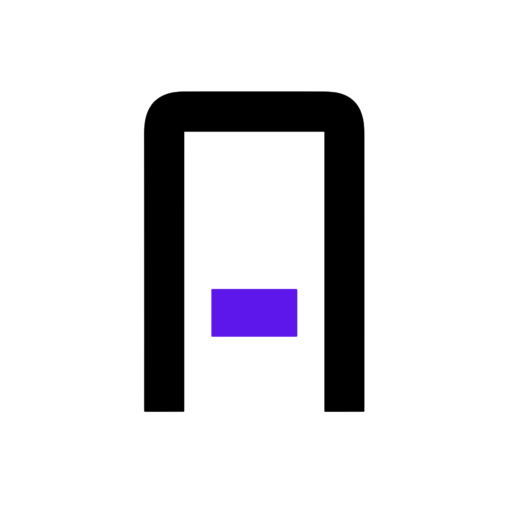
There are no reviews yet.