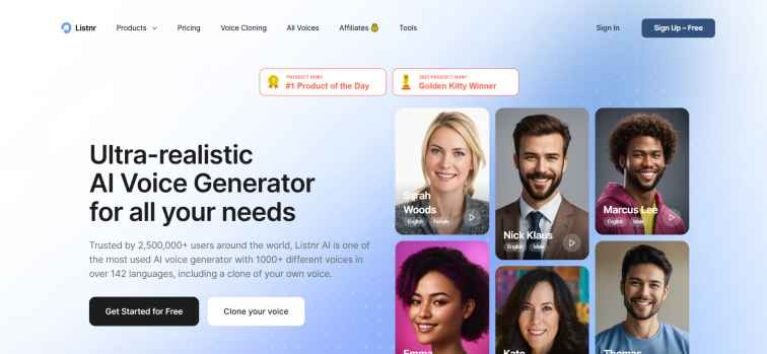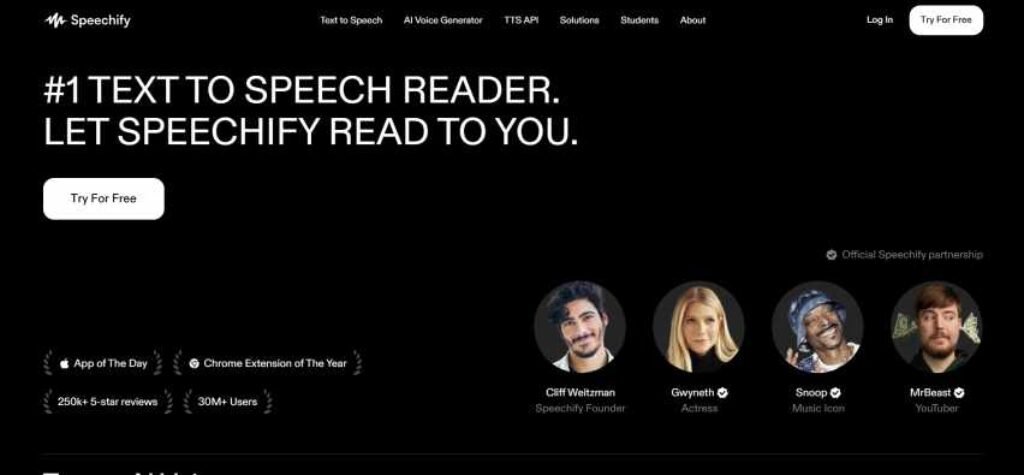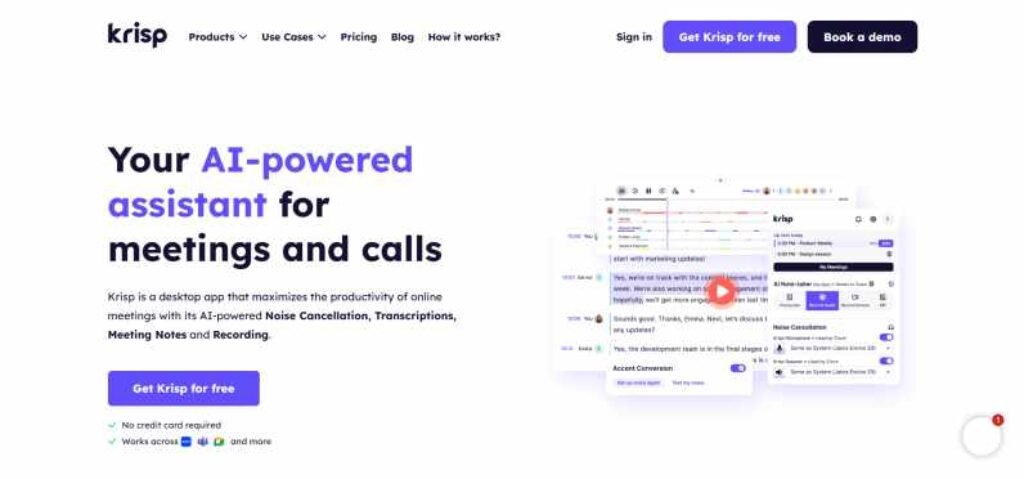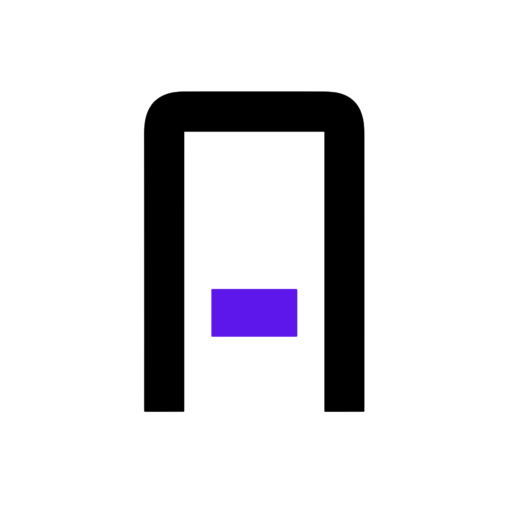Discover the Best AI Tools for Audio – Elevate Your Sound with Cutting-Edge Technology. Explore Text-to-Speech, Audio Enhancement, and more. Find the Perfect AI Tool for Your Audio Needs!
In an ever-evolving digital landscape where audio content plays an increasingly vital role in various industries, the demand for high-quality audio has never been more significant. From podcasters seeking to capture their audience’s attention to businesses aiming to deliver crystal-clear audio messages, the need for advanced audio tools is on the rise.
The intersection of audio and artificial intelligence (AI) has ushered in a new era of possibilities, revolutionizing the way we create, edit, and enhance audio content. But in this ever-expanding market, how do you navigate the plethora of AI tools available and find the best ones for your specific needs?
This article is your compass in the world of AI tools for audio. Whether you’re a seasoned audio professional, a content creator looking to up your game, or a business owner seeking efficient communication tools, you’ll find insights and recommendations tailored to your interests and expertise.
We aim to provide a comprehensive guide to the ten most remarkable AI tools for audio, helping you understand their unique features, capabilities, and user experiences.
At the heart of our mission is the commitment to offering you an unbiased, informative resource.
We don’t want this article to read like an advertisement. Instead, we’ll focus on providing you with genuine insights into the AI tools that have left their mark on the audio industry. You’ll gain a clear understanding of how these tools can elevate your audio projects, enabling you to make informed decisions based on your specific requirements.
The audio landscape is diverse, and so are the AI tools that serve it. From mastering and enhancing audio quality to simplifying editing and even removing background noise, there’s an AI tool for almost every audio-related need. We’ll explore each tool, its unique strengths, and how it has made a difference for users in real-life scenarios.
In a world where quality audio is a prerequisite for capturing and retaining your audience’s attention, it’s crucial to stay informed about the latest AI innovations. Join us on this journey to discover the Best 10 AI Tools for Audio, and empower yourself with the knowledge needed to create exceptional audio experiences, without the need for the hard sell.
What Are AI Tools for Audio?
Defining AI Tools for Audio
AI tools for audio represent a category of software solutions that utilize artificial intelligence and machine learning to enhance various aspects of audio content creation, editing, and production.
These tools are designed to automate processes that were once time-consuming and required a high level of expertise.
By harnessing the power of AI, they can analyze, process, and improve audio quality quickly and efficiently.
The Versatility of AI in Audio
AI tools for audio are incredibly versatile, catering to a wide range of needs across different domains. Here are some of the common applications:
Audio Enhancement: These tools can remove background noise, optimize audio clarity, and balance volume levels, resulting in cleaner and more professional-sounding audio.
Transcription and Captioning: AI-driven transcriptions and captioning tools can convert spoken content into text, making it more accessible to diverse audiences.
Voice Synthesis: AI tools can generate human-like voices for various applications, including voiceovers and text-to-speech conversions.
Music Production: In the music industry, AI is used for tasks such as automatic mastering, chord recognition, and even generating music compositions.
Speech Recognition: AI-driven speech recognition technology is at the core of voice assistants, transcription services, and more.
Editing and Post-Production: Some AI tools simplify audio editing processes by allowing users to edit audio by editing text or by providing automatic suggestions.
The Importance of Choosing the Right AI Tool
Now that we have a better understanding of what AI tools for audio encompass, let’s explore why selecting the right tool is crucial. As the audio landscape becomes increasingly reliant on AI, making the wrong choice can have various repercussions.
1. Efficiency and Productivity: The right AI tool should streamline your audio-related tasks, saving you time and effort. Conversely, a mismatched tool may lead to inefficiencies, slowing down your workflow.
2. Quality Enhancement: AI tools are meant to enhance the quality of audio content. Choosing the right one can significantly improve the clarity and professionalism of your audio. However, the wrong tool may not deliver the desired quality.
3. Compatibility: Different AI tools have varying levels of compatibility with different software, hardware, and file formats. Selecting a tool that doesn’t integrate well with your existing setup can lead to compatibility issues.
4. Cost-Effectiveness: The cost of AI tools varies widely. Some are free, while others come with a price tag. Choosing a tool that aligns with your budget and provides value for money is essential.
5. User-Friendliness: The learning curve for AI tools can differ. Opting for a tool that matches your skill level and provides a user-friendly experience can make a significant difference in how effectively you can use it.
In the subsequent sections of this article, we will delve into ten of the best AI tools for audio, examining their features, benefits, and real-world applications. By understanding the nuances of each tool, you can make an informed decision that aligns with your specific audio needs, avoiding potential pitfalls and maximizing the benefits of AI in audio production.
Best 10 AI Tools for Audio
Now that we’ve explored the importance of choosing the right AI tool for your audio needs, let’s dive into our curated list of the ten best AI tools for audio.
Whether you’re a professional sound engineer, a content creator, or a business owner looking to improve your audio quality, these tools offer a spectrum of solutions to enhance your audio projects.
Murf is a versatile text-to-speech (TTS) AI tool known for its ability to generate humanlike voices for various audio and video applications, such as podcasts, videos, multimedia presentations, and more. It offers an intuitive and user-friendly interface, making it easy for users to create, edit, and enhance voiceovers. With a library of over 120 AI voices in multiple languages, Murf enables users to produce lifelike voiceovers that cater to their specific needs. It also allows for the conversion of existing voiceovers using AI to match the desired tone.
Benefits:
Ease of Use: Murf offers a simple and clean interface, making it accessible to users of all skill levels. You can easily add, edit, and enhance voiceovers without a steep learning curve.
Diverse Voice Options: With a wide selection of over 120 AI voices in more than 20 languages, Murf provides versatility for various content types and global audiences.
Customization: Users can emphasize specific words, adjust pitch, and incorporate pauses in voiceovers, allowing for fine-tuned customization.
Voice Cloning: Murf supports pitch-perfect, lifelike voice cloning, enhancing the authenticity of generated voiceovers.
Royalty-Free Music: It comes with a collection of royalty-free background music, simplifying the process of adding audio tracks to your projects.
Google Slides Integration: Users can seamlessly integrate Murf with Google Slides to add professional voiceovers to their presentations, enhancing engagement and impact.
Pros:
- User-Friendly Interface: Murf’s intuitive interface ensures that both beginners and experienced users can easily navigate and create voiceovers.
- Extensive Voice Library: The variety of AI voices in multiple languages caters to a broad range of content and audience preferences.
- Customization Options: Murf’s flexibility allows for the fine-tuning of voiceovers to match the desired style and tone.
- Voice Cloning: The ability to achieve lifelike voice cloning adds authenticity to generated voiceovers.
- Royalty-Free Music: Access to a collection of background music simplifies the process of adding audio to multimedia projects.
- Google Slides Integration: The integration with Google Slides streamlines the process of enhancing presentations with professional voiceovers.
Cons:
- Limited Free Features: While Murf offers a free version, more advanced features and customization options are available through paid plans.
- Subscription Cost: The paid plans, starting at $29 per month, may not be suitable for users on a tight budget, especially for occasional use.
Price:
- Murf offers a free version with basic features. Paid plans start at $29 per month, providing access to enhanced functionality and customization options. The choice of plan depends on the user’s specific needs and frequency of usage.
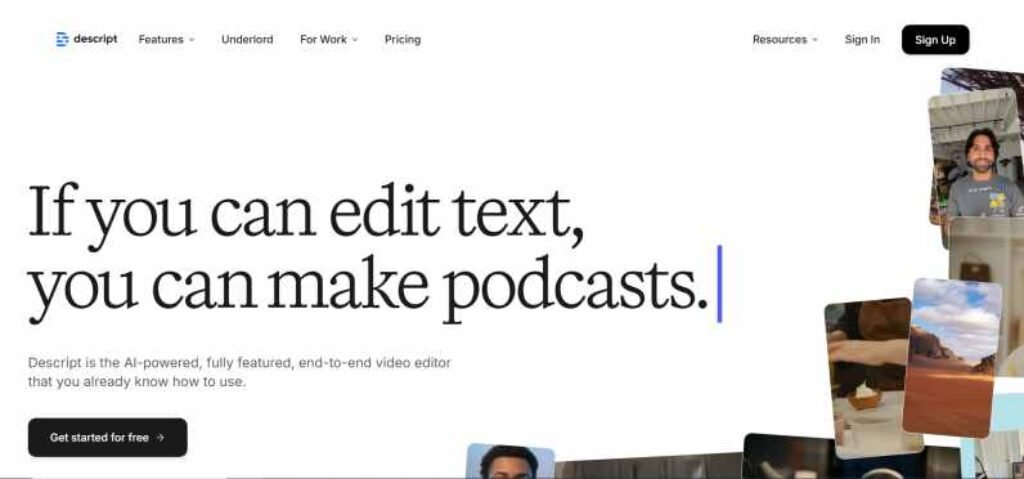
Descript is a powerful AI audio tool primarily designed for podcasters and video creators. It allows users to edit audio by editing text, simplifying the audio editing process.
Benefits:
- Text-based audio editing.
Transcription and captioning features. - Collaborative editing with team members.
Pros:
- User-friendly interface.
Innovative editing approach. - Simplifies the editing process.
Cons:
- Limited advanced audio editing features.
Price:
- Offers a free plan with limited features, with paid plans starting at $12/month.
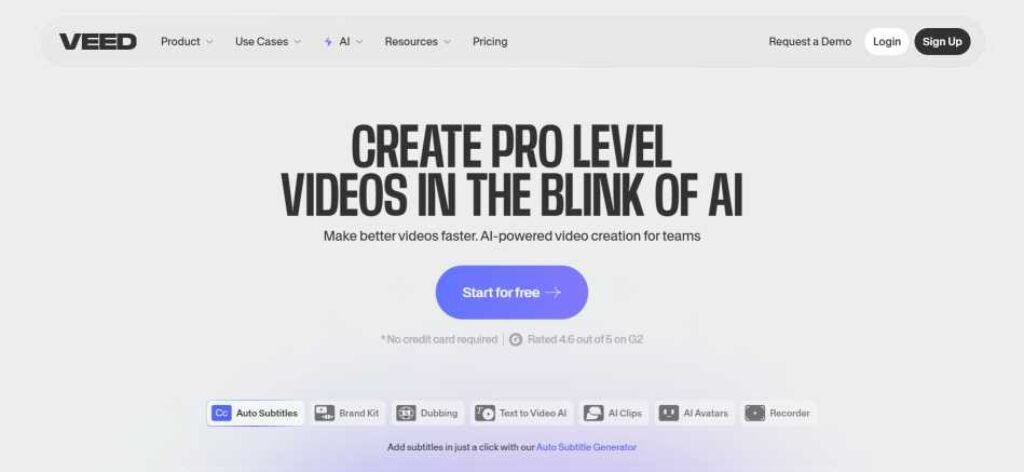
Veed.io is an AI audio enhancer that excels in removing background noise and enhancing audio quality. It’s a user-friendly tool suitable for a wide range of audio content.
Benefits:
- Efficient background noise removal
- Audio enhancement for better quality.
- Video editing features in addition to audio tools.
Pros:
- Quick and straightforward audio enhancement
- Video editing capabilities.
- There is no need for technical expertise.
Cons:
- Limited advanced audio editing options.
Price:
- Offers a free plan with basic features, with paid plans starting at $20/month.
Listnr is a comprehensive AI audio tool that offers a range of text-to-speech (TTS), speech-to-text, and voice cloning features. It enables users to convert text into lifelike audio, allowing for the customization of speech speed, pronunciation, and pauses.
Additionally, Listnr facilitates the creation of transcripts by uploading audio files, making it a valuable tool for generating show notes for podcasts. For voice cloning, Listnr can replicate a user’s voice in less than five minutes, providing greater control over voiceovers, pitch, and pacing.
Benefits:
Text-to-Speech: Listnr simplifies the process of converting text into realistic audio with a high degree of customization, including speech speed, pauses, and pronunciation adjustments.
Transcription Services: Users can upload audio files to generate accurate transcripts, making it suitable for creating podcast show notes or enhancing accessibility.
Voice Cloning: Listnr offers voice cloning capabilities, allowing users to duplicate their voices and have precise control over voiceovers.
Wide Voice Selection: With access to over 600 voices in more than 75 languages, Listnr caters to a diverse audience and content needs.
Export Options: Users can export audio files in WAV and MP3 formats for flexibility in content usage.
Podcast Creation: Listnr provides a native podcast creator, allowing users to easily launch their podcasts, manage episode details, and utilize podcast hosting and distribution services.
Embeddable Audio Player: The platform offers an embeddable audio player widget, simplifying the integration of audio content into websites and applications.
- specific requirements and usage frequency.
Pros:
- Versatile Audio Tool: Listnr offers a wide range of audio-related features, making it suitable for both text-to-speech and speech-to-text applications.
- Customization: Users have fine-grained control over speech parameters, enabling tailored and professional audio output.
- Transcription Capabilities: The ability to generate transcripts from audio files enhances accessibility and content management.
- Voice Cloning: Listnr’s voice cloning feature provides users with the ability to personalize voiceovers.
- Diverse Voice Selection: The extensive voice library supports a broad array of content types and languages.
- Export Formats: Users can export audio in popular formats, ensuring compatibility with various platforms and devices.
Cons:
- Free Plan Limitations: While Listnr offers a free plan, more advanced features may require a subscription.
- Paid Subscription Cost: The paid plans start at $19 per month, which may be a consideration for users seeking budget-friendly options or occasional use.
Price:
- Listnr provides a free plan with basic features. Paid plans start at $19 per month, granting access to advanced functionalities and customization options. The choice of plan depends on the user’s

Auphonic is an AI-powered tool that improves the quality of audio content by automatically adjusting volume levels, reducing background noise, and enhancing overall sound quality. It’s a versatile tool for various audio needs.
Benefits:
- Automatic audio enhancement.
- Podcast and speech recognition.
- Batch processing for multiple files.
Pros:
- Simplifies audio quality improvement.
- Suitable for podcasts and speech.
- Efficient batch processing.
Cons:
- Limited advanced editing features.
Price:
- Offers a free plan with limited features, with paid plans starting at $11/month.
Speechify is an AI-powered reading assistant designed to simplify the process of listening to lengthy documents, articles, emails, and more. It offers a vast library of voices and accents to make reading textbooks, documents, and emails more accessible.
Speechify features a user-friendly interface that effortlessly converts text to speech. In addition to reading back your documents, it provides a library of royalty-free music tracks to enhance your listening experience.
Users can easily export and share the audio generated by Speechify.
Benefits:
Text-to-Speech Assistant: Speechify serves as an AI-driven text-to-speech reader, making it easier to consume written content by listening.
Diverse Voice Library: With access to over 200 high-quality AI voices, spanning more than 20 languages and accents, Speechify caters to a wide audience.
Customization: Users have detailed control over speech attributes such as pitch, tone, pauses, and playback speed, allowing for a personalized reading experience.
AI Voice Dubbing for Video: Speechify supports AI voice dubbing for video content, with over 100 languages supported, making it a versatile tool for multimedia projects.
Multi-Platform Support: Speechify is available as both a Chrome extension and as an app for Apple and Android devices, offering flexibility and accessibility.
Pros:
- Versatile Reading Assistant: Speechify is a versatile tool suitable for a range of tasks, from studying to leisure reading and multimedia projects.
- Diverse Voice Options: The extensive voice library ensures users can find the ideal voice to suit their preferences and comprehension.
- Customization Features: Users can fine-tune speech attributes, enhancing the listening experience and catering to individual needs.
- Multi-Platform Availability: The availability of both a Chrome extension and mobile apps ensures access on various devices and platforms.
- AI Voice Dubbing for Video: The support for video dubbing with a wide range of languages expands the tool’s usability.
Cons:
- Free Plan Limitations: While Speechify offers a free version, advanced features and enhanced customization may require a paid subscription.
- Paid Subscription Cost: Paid plans start at $11.58, which may be a consideration for users looking for budget-friendly options or occasional use.
Price:
- Speechify offers a free plan with basic features. Paid plans start at $11.58, providing access to advanced functionalities and customization options. The choice of plan depends on the user’s specific requirements and usage frequency.
Simplified is an AI audio enhancer known for its user-friendliness and its ability to automatically take care of the audio conversion process. It’s designed for individuals and businesses looking for a straightforward solution.
Benefits:
- Simplified audio enhancement.
- User-friendly interface.
- Efficient audio conversion.
Pros:
- No technical expertise is required.
- Quick audio quality improvement.
- Time-efficient audio conversion.
Cons:
- Limited advanced editing options.
Price:
- Offers a free plan with basic features, with paid plans starting at $15/month.
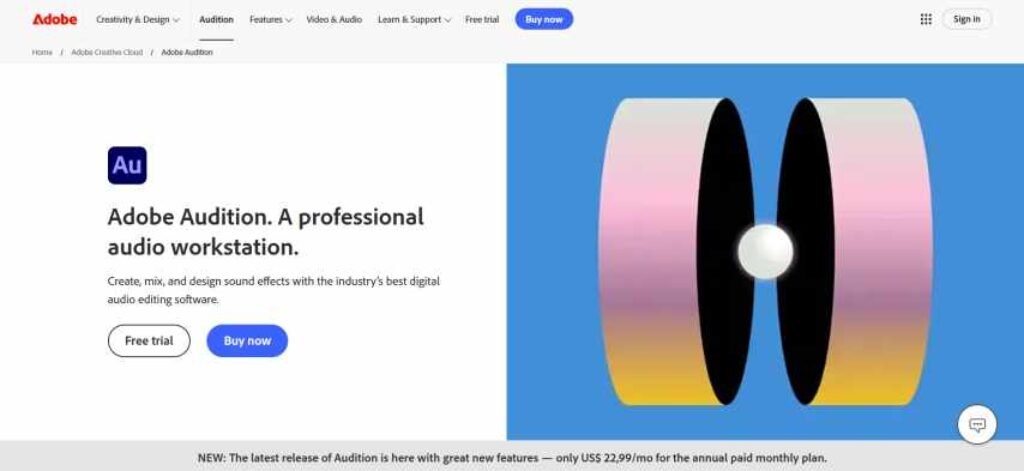
Adobe Audition is a versatile AI tool for audio with compatibility with various audio file formats, including MP2, MP3, FLAC, AMR, and more. It’s suitable for professional audio editing and post-production.
Benefits:
- Comprehensive audio editing features.
- Support for multiple audio formats.
- Integration with Adobe Creative Cloud
Pros:
- Advanced audio editing capabilities.
- High compatibility with various formats.
- Seamless integration with Adobe’s creative suite.
Cons:
- The steeper learning curve for beginners
- Premium pricing compared to other tools.
Price:
- Requires a subscription to Adobe Creative Cloud, starting at $20.99 per month.

Audo Studio is an innovative one-click audio cleaning and enhancement tool specifically designed for YouTubers, podcasters, and various audio content creators. Powered by the latest advancements in artificial intelligence and audio processing, it offers a quick and straightforward solution to clean up noise, reduce echoes, and enhance speech in audio recordings.
Benefits:
Effortless Noise Reduction: Audo Studio simplifies the process of removing background noise, reducing echoes, and adjusting volume levels with a single click.
AI-Powered Speed: It boasts remarkable speed, up to 10 times faster than traditional editing tools like Adobe Audition and Audacity, streamlining the audio enhancement process.
Monthly Processing Capabilities: The starter plan allows users to process up to 20 minutes of audio per month. The Creator plan offers 10 hours of audio enhancements per month, making it suitable for regular content creators.
Live Demo: Audo Studio offers a live demo, enabling users to experience noise removal and hear the significant difference in audio quality.
Cross-Platform Compatibility: As a browser-based tool, Audo Studio works on any operating system, ensuring accessibility and ease of use for a wide range of users.
Pros:
- Simplicity: Audo Studio’s one-click functionality simplifies audio cleaning and enhancement, making it accessible to users with varying levels of expertise.
- AI Efficiency: The tool’s use of artificial intelligence significantly accelerates the audio processing, saving users time and effort.
- Generous Processing Limits: The Creator plan’s 10 hours of audio enhancements per month cater to the needs of regular audio content creators.
- Live Demo: The availability of a live demo allows users to test and experience the tool’s capabilities before committing to a subscription.
- Cross-Platform Compatibility: Browser-based operation ensures accessibility on different operating systems, providing flexibility to users.
Cons:
- Limited Free Features: Audo Studio may offer a free trial but is primarily subscription-based, with advanced features requiring payment.
- Subscription Cost: While discounted, the Creator plan’s cost may still be a consideration for users seeking budget-friendly options.
Price:
Audo Studio offers a starter plan that allows processing up to 20 minutes of audio per month. The Creator plan, with 10 hours of audio enhancements per month, is available at a discounted rate. The specific cost depends on the chosen plan and the user’s requirements.
Krisp is an AI-powered tool that removes background noise during calls, making it ideal for remote workers and businesses seeking crystal-clear communication.
Benefits:
- Real-time background noise removal.
- Enhanced call quality.
- Suitable for online meetings and customer support.
Pros:
- Improves call quality significantly.
- Ideal for remote work and virtual meetings.
- Works seamlessly with various communication platforms.
Cons:
- Primarily designed for call noise reduction.
Price:
- Offers a free plan with basic features, with paid plans starting at $5/month.
Each of these AI tools for audio serves specific needs, and choosing the right one depends on your unique requirements and preferences. As you explore these tools, consider their definitions, benefits, pros and cons, and pricing to make an informed decision that will help you achieve your audio goals efficiently and effectively.
In the next section, we’ll provide guidance on how to assess and select the best AI audio tool for your individual or business needs.
How to Assess and Select the Best AI Tool For Audio
In a rapidly advancing field like AI-driven audio tools, making the right choice can be daunting, but it’s essential to ensure that your investment or time spent yields valuable results. To help you make an informed decision, we’ll provide insights that are often overlooked in the selection process:
1. Define Your Goals
Before diving into the world of AI audio tools, take a step back and clearly define your goals.
Are you looking to enhance podcast quality, streamline audio editing, or improve the clarity of conference calls? Understanding your objectives will guide your tool selection.
2. Consider the Learning Curve
The ease of learning and using an AI tool is often underestimated. If you’re not a professional audio engineer, a user-friendly interface can save you time and frustration. Look for tools that match your skill level.
3. Compatibility Matters
AI tools should seamlessly integrate with your existing software and hardware. Ensure that the tool you choose is compatible with your current setup to avoid any unexpected hiccups.
4. The Value of User Reviews
User reviews and feedback provide valuable insights into a tool’s real-world performance.
Explore user testimonials and experiences to get a sense of how the tool performs in practice.
5. Pricing and ROI
Consider the tool’s pricing structure and the return on investment it offers. Some AI tools are free, while others come with a subscription fee. Evaluate whether the features and benefits justify the cost.
6. Trial Periods
Many AI tool providers offer trial periods. Take advantage of these trials to test the tool’s suitability for your specific needs before committing.
Conclusion
As we wrap up this journey through the Best 10 AI Tools for Audio, we encourage you to explore, experiment, and make informed choices. The power of AI in audio production is undeniable, and each tool featured here brings a unique perspective to the table. By assessing your goals, understanding your preferences, and delving into user reviews, you can discover the perfect AI tool to elevate your audio projects.
Remember, the best AI audio tool is the one that aligns with your individual or business needs, enhancing your audio production and, ultimately, delivering an exceptional audio experience. In the dynamic world of audio content creation, embracing the possibilities of AI can open doors to new creative horizons. It’s time to amplify your audio, and these AI tools are here to help you do just that.